Description
When I write an e-mail, some special latin / latin-extended characters are automatically removed when the next key is pressed. If I paste this character from the clipboard, it stays. If I type the character through the keyboard, it will be deleted.
The problem typically occurs when pressing 2 keys in a row, for example the characters “'” (U+0027) and “o” (U+006F), resulting in the resulting character “ó” (U+00F3) or “ˇ” (U+ 02C7) and “t” (U+0074), resulting in the resulting character “ť” (U+0165). It is necessary that these characters can be used as a standard in e-mails in the Czech language, as they are an integral part of written Czech.
So when I type a typical Czech pangram “příliš žluťoučký kůň úpěl ďábelské ódy” to test the support of these characters, many of the characters are removed during typing.
Steps to reproduce the behavior:
- Start writing an email.
- Enter the diacritical mark (e.g. “ˇ”)
- Enter the character to which the accent is to be applied (e.g. “t”)
- You will see the result of the operation, the character will be translated to the resulting character (e.g. “ť”) and then immediately removed
Expected Behavior
Retaining a character with an accent, i.e. the character “ť” or “ó” and allowing the user to continue writing an email without deleting these characters.
Screenshots
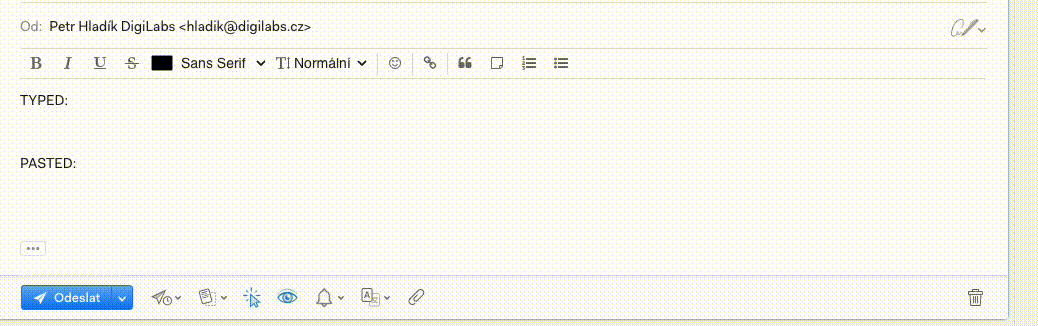
Setup
- OS and Version: MacBook Pro, Apple M3 Pro, macOS 14.1 (23B2073)
- Installation Method: app for macOS downloaded from Mailspring - The best free email app
- Mailspring Version: 1.13.1, subscribed licence
Additional Context
I noticed the problem a while ago, but I believed it would be fixed by now.