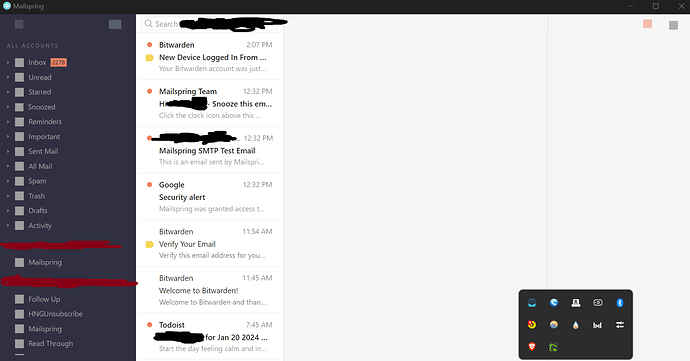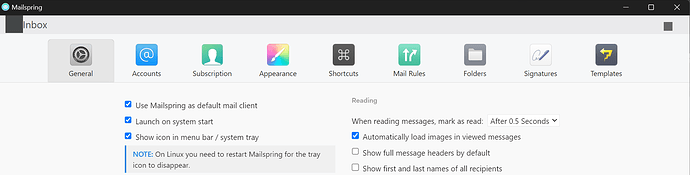Description
UI issue on Win 11, fresh Mailspring user, latest update, icons grayed out but clickable and functional. I’ve noticed this problem has surfaced at least on 3-4 occasions in years prior, as per Github and this community stack, but the resolution to the problem was never clearly addressed, minus the suggestions to reinstall, clear cache and/or update (all of which I’ve done, to no avail). Changing themes is also ineffective at resolving, screenshots below:
Expected Behavior
Upon startup icons don’t load, though clickable and functional, is this a directory, css or html issue (?)
Screenshots
Setup
-
OS and Version:
- Installation Method:
|Edition|Windows 11 Home|
|—|—|
|Version|22H2|
|Installed on|4/4/2023|
|OS build|22621.3007|
|Experience|Windows Feature Experience Pack 1000.22681.1000.0|
- Installation Method:
-
Mailspring Version:
v1.3.0
Additional Context
Shame if this doesn’t get patched, great client, I’d switch over in a heartbeat.
Any fix?