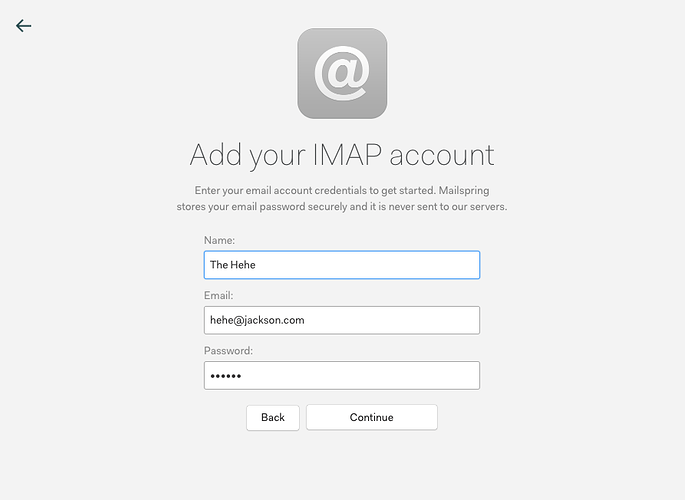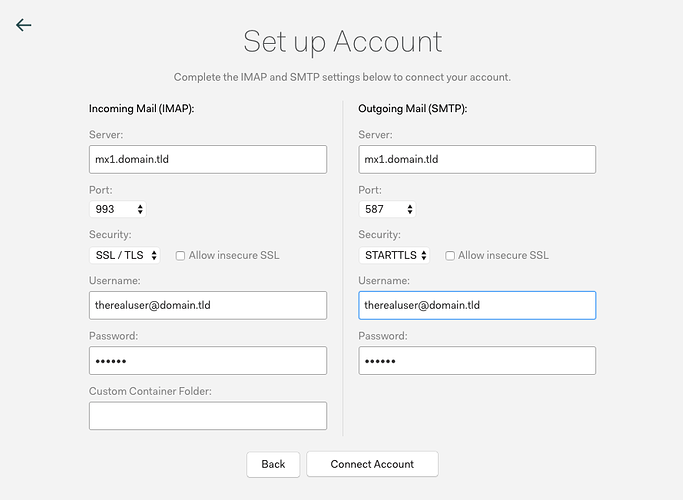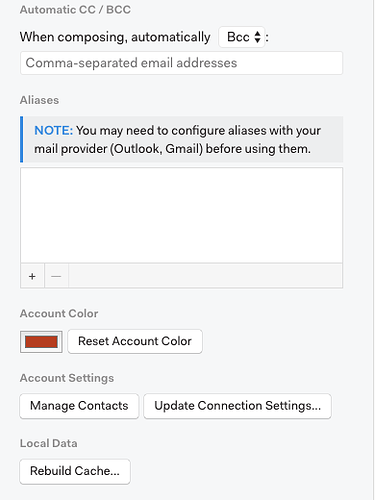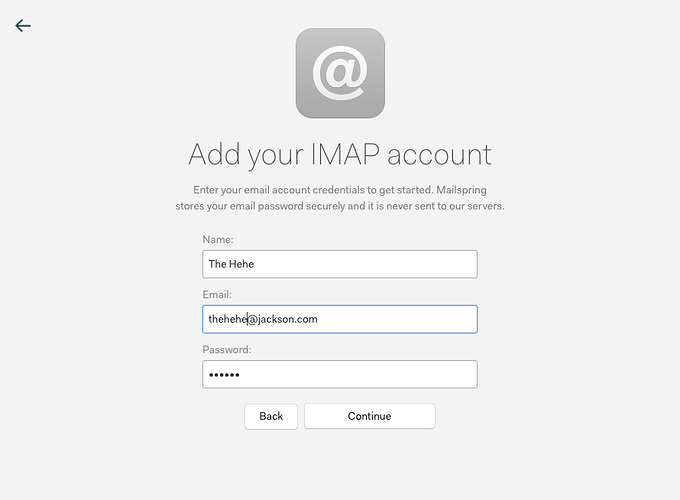The update connection setting is not working as it should. Instead of updating the existing account infos and connection settings, it creates another account with the new settings.
Adding an account with a wrong / misspelled e-mail address, but correct user credentials for example. The account is working fine, except the address shown is wrong. So you go back to the account settings. There is no way to correct the shown e-mail address directly. So you hit update connection settings, click on the back button, correct the e-mail address, click next and finally update settings. Instead of using the updated info on the existing account, a new account is now created.
There should be an easy way to correct/update the used Contact details (Name ) for the main e-mail address. The alias contacts can easily typed in directly.
Screenshot:
wrong / misspelled email address
Screenshot:
correct username
Screenshot:
the settings for the added account not showing the main address / name, so you have to hit update connection to get there.
Screenshot:
on the settings screen you hit the back button to get to the address screen.
Screenshot:
now you can edit the misspelled email address and press continue
back on the connection screen you click connect account to update the settings. Instead of updating the account, a new account is created with the new settings.
There should be an easy way to update the main e-mail address / name infos.