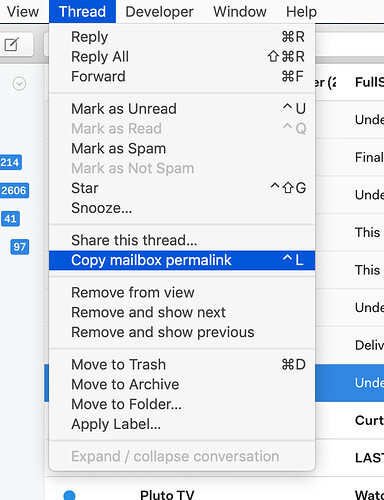In Thunderbird, I use ThunderLink allowing to create url to an existing e-mail and later on open such e-mail by opening given url.
Recently I reached Zero Inbox, easily emptying my inbox on all my accounts.
My Zero Inbox approach does not store mails in dedicated folder (as this does not allow me to state the action required on the e-mail), instead it files a task in my task management system.
Instead of using inbox as (rather poor) bucket of reminders I create link to an e-mail to process and use that url in task, which I create in my task manager (I am using e-macs with org-mode, but the same shall apply to any other task managers).
Having the task in my (trusted) system, I can safely archive the e-mail from my inbox.
At the time I come to resolving the task, I open my task, from here I open the e-mail and proceed.
Use case: Create url to an e-mail
Open some inbox, alternatively open the mail. This defines context “this e-mail”.
Then do something (like Ctrl-T, or using another shortcut) and it creates url pointing to given e-mail and puts that in clipboard.
Optional: ThunderLink also allows defining up to 8 different templates using url, datetime, subject, sender to create resulting text. This allows nice texts formatted almost as some types of tasks. Anyway, this is not rally necessary.
Use case: Open URL from external application
Having some sort of task manager, one shall be able to open the url in MailSpring.
The e-mail shall be open within MailSpring, new window is not required, it is acceptable to open it in existing MailSpring window, replacing previous view.
As one e-mail (having the same id) can live in multiple folders, the question is, where to open it. Putting folder into url is not the way to go, as it is very likely to change. Opening the e-mail anywhere is fine, in Gmail it could be in “All” folder.
(Originally posted by vlcinsky on GitHub.)