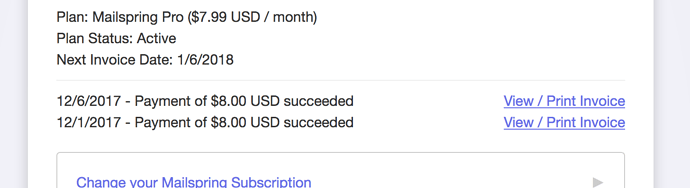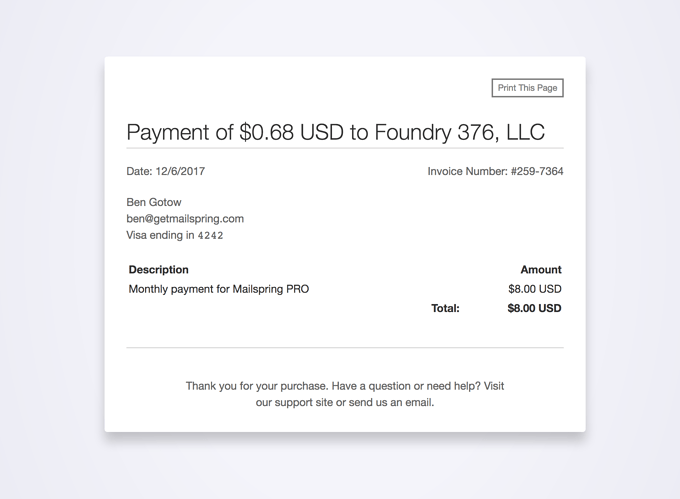Why Mailspring Pro?
A subscription to Mailspring Pro unlocks unlimited use of powerful features like Snooze, Send Later, Send Reminders, and Read Receipts.
You can subscribe to Mailspring Pro for just $8/month, or power up your email for a whole year for $85.
Where does the money go?
Your Mailspring Pro subscription primarily goes to cover the costs of the servers and APIs that power Mailspring Pro features. The surplus funds ongoing Mailspring development.
Do I get premium support?
All Mailspring users, whether free or Pro, have access to the Mailspring Community on Discourse. There, you can find documentation, get answers from the community, file bug reports, and browse Mailspring themes and plugins.
Because Mailspring is developed in our spare time, however, we cannot provide premium support.
Mailspring ID on all your machines!
We know that many users have multiple computers - a laptop at work, another computer at home. You might even use several different operating systems on a regular basis. If you subscribe to Mailspring Pro, you can sign in to your Mailspring ID on all of your personal computers and access the app’s pro features everywhere.
If you’re interested in using Mailspring Pro across your team, we offer discounts on multi-seat licenses as well as annual plans for easy billing. Team-wide Mailspring IDs allow you to keep billing and administration consolidated and enable everyone on the team to use the same Mailspring ID. Reach out to sales@foundry376.com for more information.
Unlimited Email Accounts
Mailspring Pro doesn’t place any limits on the number of email accounts you connect. You’re free to add as many email accounts as you’d like from Preferences > Accounts. Each account appears in the left sidebar and you can use all of Mailspring’s pro features, like read reciepts, send later, and snoozing.
Monthly or Annual…Your Choice!
By default, Mailspring Pro subscriptions are billed monthly. However, if you or your organization prefers annual billing, an annual plan is also available at a 11% discount! ($85 USD / year)
To switch to an annual subscription, log in to the billing dashboard at https://id.getmailspring.com/ with your Mailspring ID. Choose the “Change Your Subscription” option and then click the annual plan. Your account will be billed $85 less any credit remaining from your previous monthly payment and a printable invoice will appear in the dashboard for your records.
If you need your company’s address or VAT # to appear on the invoice, click "Update your Company / Invoice Information " on the billing dashboard.
Why no lifetime purchase option?
Thanks for your interest in Mailspring! We’d love for you to upgrade to Mailspring Pro. Unfortunately at this time we’ve decided not to offer a one-time (lifetime) purchase option. Many of the features of Mailspring Pro use underlying APIs that cost money on a per-use basis (automatic email translation and contact profiles being the most expensive two), and our plan for ongoing development requires ongoing revenue.
Many subscription apps offer lifetime options because they 1) assume you will use the app for X years and stop, leaving them with a net profit, 2) have no usage-based costs that could surpass the one-time purchase or 3) only plan to support the product for X years, after which development will stop. We believe that you’ll love Mailspring and want to use it indefinitely, and that keeping it working indefinitely will require continued development! We don’t want to sell you a lifetime plan, maintain the app for a few years until purchases fall off and then stop working on it. We also don’t want to release “Mailspring 2” one day and make everyone upgrade.
Long story short, we’re not comfortable with the tradeoffs of a lifetime plan (at least not yet), and hope you understand!
Need a receipt?
If you pay for Mailspring Pro, you can view invoices / receipts your monthly payments anytime by signing in to https://id.getmailspring.com/. A list of recent payments appears on the identity dashboard.
To view or print a receipt, click the “View / Print Invoice” button to the right of the payment.
Cancel Anytime
If you ever need to cancel your Mailspring Pro subscription, sign in to https://id.getmailspring.com/ and click “Change your Mailspring Subscription”. Choose the “Basic” plan and click “Downgrade”.
When you downgrade, you’ll continue to have access to Mailspring Pro features until the end of your billing period. You’ll receive an automated email at the end of the billing period when your subscription is terminated.
If there’s anything we can do to improve your experience with Mailspring Pro, let us know via our Discourse.
Refund Policy
If you subscribed to Mailspring Pro and did not use any Pro features after completing the upgrade process, you are eligible for a full refund within 14 days of purchase. Just contact us at support at foundry376 dot com.
Mailspring’s in-app purchase mechanism allows you to try Pro features like Read Receipts and Link Tracking a few times per week before committing to a Pro subscription. You may also link your email accounts before purchasing to confirm that the app works for you and suits your needs. For this reason, we do not offer refunds except in the case of accidental purchase outlined above.
Still Need Help?
If you are having issues with the Mailspring Pro service, please post a new issue in #service-issues.
If you need help with your Mailspring Pro subscription or Mailspring ID (and not Mailspring itself), please contact us at support at foundry376 dot com. Do not email us about bug reports or feature requests.