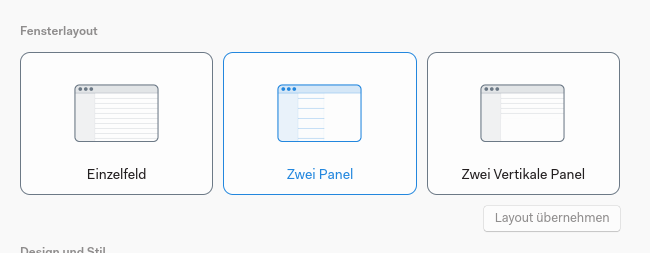Hello! Trying out the app on Mac, have one major question - how do I configure for reading messages in a new window? Right now I click on an email and it opens in the same window, hiding my inbox and my folder structure on the left. I can click the “popout thread” button, but want this behavior without requiring an extra click on every single email. Can you help me set that up?
I found this thread: Open message in new window
Which seems to imply I can double click on messages to get this, but as soon as I single click the app opens the message without waiting to see if there’s a second click. I can’t double click fast enough, even though double clicking works everywhere else in the system? Or is there something I’m missing?
Any help is greatly appreciated.