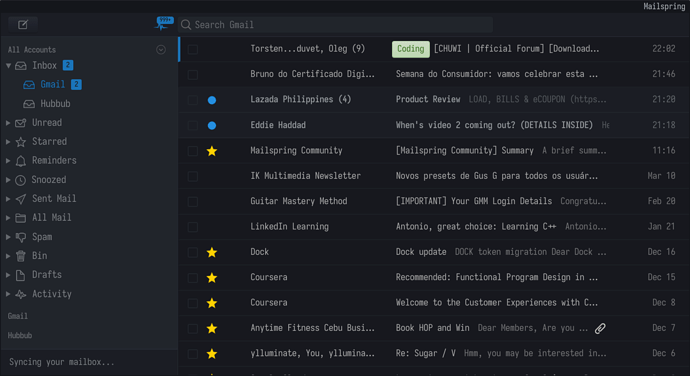Description
A fork on Mailspring email client’s original Default dark UI theme to match up with Manjaro’s Matcha-dark-azul xfce-linux environment, and some personal touch of my preference.
Screenshots
Install
Install using Git
If you are a git user, you can install the theme by cloning the repo:
$ git clone https://github.com/antonioprates/mailspring-matcha-dark-azul
Install manually
Download using the GitHub .zip download option and unzip them.
Usage
- Open Mailspring
- Choose
Edit > Install New Theme... - Select where you cloned/unziped theme
- Enjoy