The Problem
My parents (on a Mac) can’t use Mailspring, because they often attach photos to their emails, and Mailspring has no way to automatically resize those images, to get down to a sensible filesize for sending.
Mailspring already refuses to send more than 25 MB of attachments. If you hit this limit, Mailspring can do nothing to help you get your attached images below the limit. But even when you’re below the limit, emails with just a handful of 5–6 MB attachments will be slow to send and receive.
Proposed Solution
Apple’s Mail.app gets a lot of things wrong, but one thing it gets right is this banner which appears when you attach at least one image to your email:
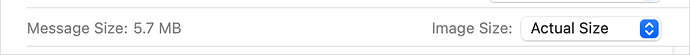
The banner shows the current total size of all attachments, and a select box through which you can reduce the filesize. The options are “Small”, “Medium”, “Large”, and “Actual size”. Choosing anything other than “Actual size” resamples your images, to reduce both their dimensions and their filesize. The total size readout updates in real time, so you know whether your email is small enough to send yet.
I’d expect Mailspring to have a similar UI element, somewhere in the composer, that appears when you’ve attached 1 or more images to an email, that shows the current total filesize of all images, and gives you a way to reduce the filesize to something sensible.
Alternative Solutions
Right now, the only way for them to attach sensibly-sized photos to their emails in Mailspring, is to open the images in Preview, resize them there, save or export copies, then attach those pre-resized images in Mailspring. This just isn’t viable for them, it’s too complicated.
I’ve considered maybe setting up an Automator action that could automate the resizing, but honestly, keeping attachments down to a sensible size feels like a feature the email client should just have, not something you should need to work around.
Context
Note this is not the same as this feature request for WYSIWYG draggable image resizing in the composer. I’m expecting just one or two pre-defined options for downsampling factors, with no control over exact dimensions.