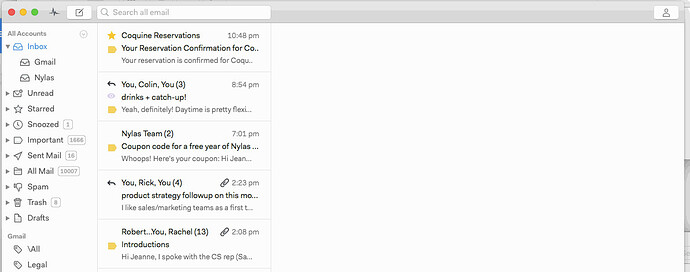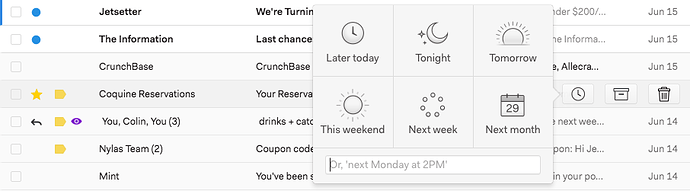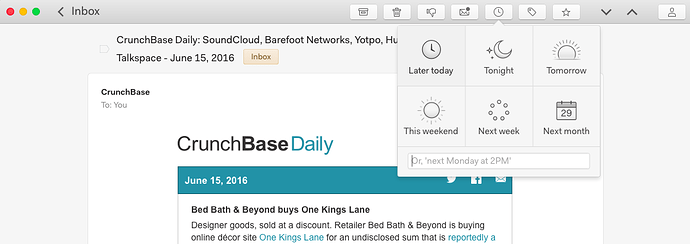I have a new message in my inbox that I need to read later. I don’t want it sitting there unread until I get to it, and I don’t want to open it and then forget about it. Can Mailspring remind me?
 Pro Feature
Pro Feature
There are three ways to snooze a message. Snoozed messages are moved out of your inbox and re-appear at the time you specify. Note: Mailspring does not send your email credentials to the cloud, and the app must be running for email to be returned to the inbox.
- Swipe left over the message in your inbox.
- When in single panel mode, hover over the message and click the Snooze icon.
- While reading a message, click the Snooze icon at the top of the message window. Then choose when you’d like the message to reappear.