Hey there,
Have you tried checking out my post available here?
I’m sorry, but your settings won’t be recovered if they got deleted. ![]()
Hey there,
Have you tried checking out my post available here?
I’m sorry, but your settings won’t be recovered if they got deleted. ![]()
Mailspring being buggy for a long time.
First White Screen Death.
Then Freeze with a long email thread issue.
Now Installation issue.
Ummm… I don’t know, seems like almost a year I’m facing issues and due to these crucial bugs, I can’t trust my favourite mail client when I need to send or check some email quickly while working.
I was hanging with Mailspring till the new version. I was in hope that these crucial issues will be fixed with the new version. But…
I have started to use our old buddy Thunderbird again since 1st March.
It was a good time with Mailspring. Hope to use it again near future.
Deleting nothing helped. Issue comes back like bad Empire. Have no time to fight with it. Switched to thunderbird.
Same problem here, I killed the process in Task Manager and then deleted the “app-1.10.0” folder. Now it runs the old 1.9.2 and dismissed the update. I already accepted the eternal accounts-disconnected bug.
All my data is there so everyone should try this fix.
I’ve had this issue as well on Windows 11, I’ve rolled back to 1.9 until there is a fix.
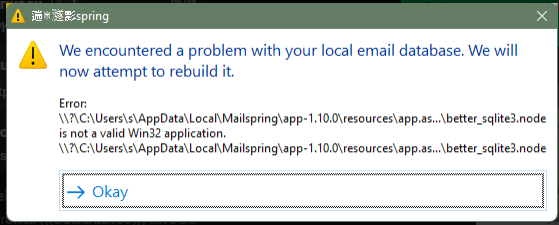
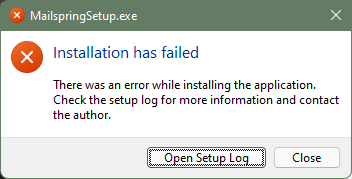
After several attempts on reinstalling/uninstalling/using revouninstaller to clean all traces … now I cannot pass the second error message and installation is unsuccessful.
Any tips or ideas? Maybe I’ll just keep trying until it works …
I canceled my subscription.
I found that the app auto updates to the latest version on a computer reboot. I tried using the previous version to escape this issue but the auto update screw everything.
They have to remove this messy update from their servers completely.
It’s not really an update they host on their own servers, it’s controlled by GitHub, which is where the code is and where the updates are shipped from. Deleting an update is not really great to me, in top of that, maybe Mailspring will update itself even if deleted…
The app is retrieving the update from a remote server. If you take it down, it cannot update itself
Ive posted an update but as it has a link it seems to have been blocked… their is a working fix on github some libraries have been recompiled which makes it work for me (Im running on the latest version )
Thanks, I was very happy to read that. I can confirm that version 1.10.1 also fixes the problem for me (and most likely, everybody).
I simply rebooted my computer and when Mailspring attempted to start up, I got the error again. Reverting to a previous version doesnt matter either. I get the same issue. Over it. Ill check back from time to time, but Im moving to something else for the time being.
Well I see theres an update. Installed. So far so good. Lets see how long this holds. Thanks @TomMann