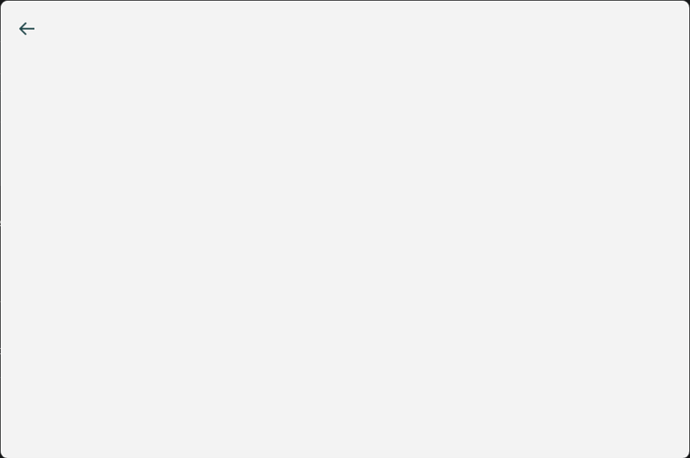Don’t forget to vote for this bug to be fixed
Using version 1.8 decreased the frequency of the error, but the blank screen continues to appear in Windows 10.
Same issue has plagued me. Mailspring 1.9.2
Windows 10 Home 20H2 19042.1237 Pavilion laptop 4GB of ram.
I was plagued for years by Thunderbird freezing. And now by Mailspring going blank.
I desparately need an email client - can anyone recommend one that will work with my 4GB RAM?
Hi peeps, has this been resolved yet? - I had to go back to v1.8.0 where this error doesn’t come up
Is there any solution for this? It is really annoying.
Same thing, Windows 11, 8 Gb RAM.
Same thing. I am ready to ditch this highly recommended email client. I can almost never read my emails - just a white screen. Windows 11 6,4-bit, 8 GB RAM
Same here, I got no hair no more to pull my hair out…
Damn, at times it really feels unreliable to use it over Gmail tab in browser (which appears faster than Mailspring, supposedly a desktop application that should have been taking priority).
I really can’t believe that this has been going on for so long. Since I can’t read my emails, I have to switch to another email client. VERY disappointed. I like the format but if it does not do the job, then I will have to switch to one that I had before - I did not like the format but at least I could read my emails.
Has someone of the development team said something about it? It’s really unusable for me. I’m trying Postbox for a while.
How many times it would take to solve this issue? It’s been unusable day by day.
Is there enough interest in the bug to post a bountysource.com bounty? If 50 of us were to put up $20, that’s $1,000 for someone to fix the bug and distribute it as a patch.
No idea if that’s enough, but this might be a pathway to get this bug solved if enough people are held back by it (I know I am)
Temporary Fix**
fully uninstall your current mailspring version
download mailspring 1.8 from here: https://github.com/Foundry376/Mailspring/releases
click assets and download the mailspringSetup.exe
run the set up
close the program. right click the mailspring desktop icon, click open file location
delete the update.exe
delete any app-1.9.x download folders, you should only have app-1.8.0
Only stay on mailspring 1.8 for now, do not auto update. on 1.8 the white screen does not happen as often. good luck
This is happening to me as well.
On Windows 10. Using dual monitors. Intel GPU.
Will try the workaround of downgrading to version 1.8 as others have recommended it.
I love this email client, it’s too bad this one major bug is destroying the user experience.
Unfortunately the downgrade does not work for me. Mailspring will update to the latest version right away on first launch, right after the install.
I can’t delete the update file in time. Installation goes directly to Launch, which updates right away too.
Please fix. This is happening to me 10 times a day now. Definitely related to dual screens.
Mailspring the the best email client I’ve ever used (I’ve tried them all, emclient, mailbird, spike, spark, outlook, thunderbird etc). But this completely destroys the user experience. It’s actually really annoying and frustrating.
I can confirm this problem occurs whenever there is an application running that uses MS EDGE web view , like the Edge browser or the Microsoft Store.
Make sure you have those applications closed and you’ll be able to use Mailspring almost normally. Except for the bug that occurs when you open the “write new message” window; the main window still becomes white. After closing the write window, resize the main window to make the content appear again.
I’d be open to this.
Let me know the details!
Tried to reproduce this on 1.10.1 and no white screen of death. Possibly fixed?
Completely new user here. Just installed [1.10.5] [MailspringSetup.exe]
After launch I can see “Welcome in Mailspring” welcome screen. I click button at the bottom. I can see first slideshow picture, click Next, I can see second slideshow picture, click Next, I can see third slideshow picture, click Next, I can see blank white screen and cannot advance further.
OS: Windows 11
(https://github.com/Foundry376/Mailspring/releases/download/1.10.5/MailspringSetup.exe)(Release 1.10.5 · Foundry376/Mailspring · GitHub)