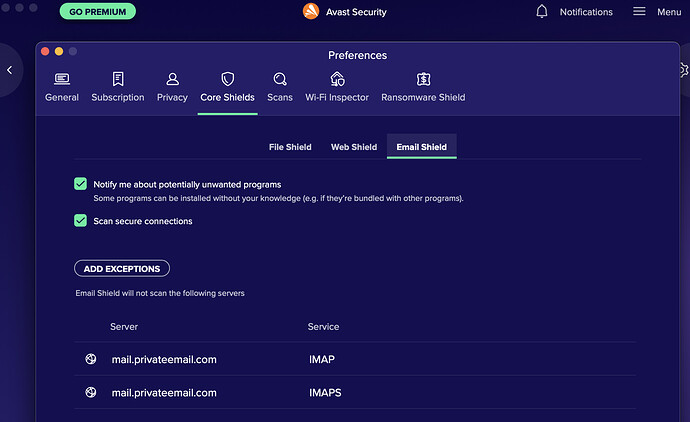Hi,
First time ever posting a bug, so my apologies if things are missing or are unclear.
Problem
I tried using Mailspring for several months now, most mail accounts are syncing fine. However iCloud keeps syncing. I can use it, but in the left bottom it keeps saying ‘Scanning messsages…’. At initial install, nearly all dots of iCloud account under scanning messages were green, except for ‘Inbox scanning’, this stalls at 71%. After restart it is not doing anything anymore, except scanning (and taking recources trying to scan).
Context
No
Email Provider
iCloud mail. Other seem to be working fine. However iCloud is my ‘main’ email.
Setup
Arch Linux 64 bit
Mailspring 1.7.8-13635bcf
I tried opening mailspring logs, i only see this:
1430 [2021-01-19 20:38:15.530] [foreground] [info] Idle exited with code 0
1430 [2021-01-19 20:38:15.553] [foreground] [info] syncFolderChangesViaCondstore - INBOX: modseq 609 to 609, uidnext 255 to 255
1430 [2021-01-19 20:38:15.560] [foreground] [info] Idling on folder INBOX
1430 [2021-01-19 20:39:16.629] [background] [info] Syncing folder list...
1430 [2021-01-19 20:39:16.667] [background] [info] syncFolderChangesViaCondstore - INBOX: modseq 609 to 609, uidnext 255 to 255
1430 [2021-01-19 20:39:16.693] [background] [info] syncFolderChangesViaCondstore - Sent: modseq 90 to 90, uidnext 67 to 67
1430 [2021-01-19 20:39:16.709] [background] [info] syncFolderChangesViaCondstore - Drafts: modseq 239 to 239, uidnext 81 to 81
1430 [2021-01-19 20:39:16.724] [background] [info] syncFolderChangesViaCondstore - Archive: modseq 7 to 7, uidnext 9 to 9
1430 [2021-01-19 20:39:16.742] [background] [info] syncFolderChangesViaCondstore - Deleted Messages: modseq 4 to 4, uidnext 3 to 3
1430 [2021-01-19 20:39:16.762] [background] [info] syncFolderChangesViaCondstore - Junk: modseq 1 to 1, uidnext 1 to 1
1430 [2021-01-19 20:39:16.782] [background] [info] syncFolderChangesViaCondstore - Mailspring: modseq 1 to 1, uidnext 1 to 1
1430 [2021-01-19 20:39:16.798] [background] [info] syncFolderChangesViaCondstore - Mailspring.Snoozed: modseq 1 to 1, uidnext 1 to 1
1430 [2021-01-19 20:39:16.814] [background] [info] syncFolderChangesViaCondstore - Templates: modseq 1 to 1, uidnext 1 to 1
1430 [2021-01-19 20:39:16.831] [background] [info] syncFolderChangesViaCondstore - Trash: modseq 123 to 123, uidnext 94 to 94
1430 [2021-01-19 20:39:16.845] [background] [info] syncFolderChangesViaCondstore - INBOX.spam: modseq 1 to 1, uidnext 1 to 1
1430 [2021-01-19 20:39:16.846] [background] [info] Sync loop deleting unlinked messages with phase 1.
1430 [2021-01-19 20:39:16.846] [background] [info] Sync loop complete.
1430 [2021-01-19 20:40:15.758] [foreground] [info] Idle exited with code 0
1430 [2021-01-19 20:40:15.775] [foreground] [info] syncFolderChangesViaCondstore - INBOX: modseq 609 to 609, uidnext 255 to 255
1430 [2021-01-19 20:40:15.779] [foreground] [info] Idling on folder INBOX
1430 [2021-01-19 20:41:16.846] [background] [info] Syncing folder list...
1430 [2021-01-19 20:41:16.884] [background] [info] syncFolderChangesViaCondstore - INBOX: modseq 609 to 609, uidnext 255 to 255
1430 [2021-01-19 20:41:16.900] [background] [info] syncFolderChangesViaCondstore - Sent: modseq 90 to 90, uidnext 67 to 67
1430 [2021-01-19 20:41:16.916] [background] [info] syncFolderChangesViaCondstore - Drafts: modseq 239 to 239, uidnext 81 to 81
1430 [2021-01-19 20:41:16.935] [background] [info] syncFolderChangesViaCondstore - Archive: modseq 7 to 7, uidnext 9 to 9
1430 [2021-01-19 20:41:16.951] [background] [info] syncFolderChangesViaCondstore - Deleted Messages: modseq 4 to 4, uidnext 3 to 3
1430 [2021-01-19 20:41:16.969] [background] [info] syncFolderChangesViaCondstore - Junk: modseq 1 to 1, uidnext 1 to 1
1430 [2021-01-19 20:41:16.985] [background] [info] syncFolderChangesViaCondstore - Mailspring: modseq 1 to 1, uidnext 1 to 1
1430 [2021-01-19 20:41:17.002] [background] [info] syncFolderChangesViaCondstore - Mailspring.Snoozed: modseq 1 to 1, uidnext 1 to 1
1430 [2021-01-19 20:41:17.019] [background] [info] syncFolderChangesViaCondstore - Templates: modseq 1 to 1, uidnext 1 to 1
1430 [2021-01-19 20:41:17.033] [background] [info] syncFolderChangesViaCondstore - Trash: modseq 123 to 123, uidnext 94 to 94
1430 [2021-01-19 20:41:17.052] [background] [info] syncFolderChangesViaCondstore - INBOX.spam: modseq 1 to 1, uidnext 1 to 1
1430 [2021-01-19 20:41:17.052] [background] [info] Sync loop deleting unlinked messages with phase 2.
1430 [2021-01-19 20:41:17.053] [background] [info] Sync loop complete.
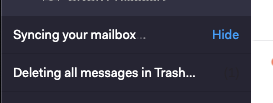
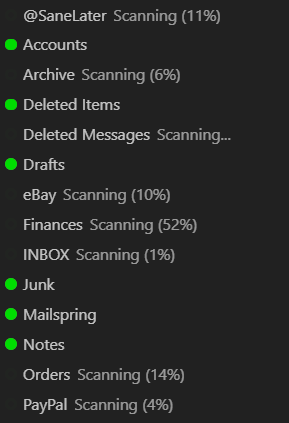

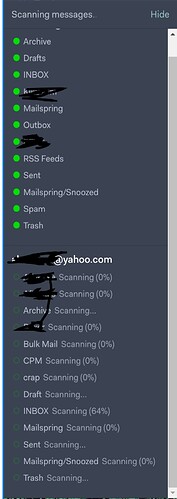


 . Thanks. In my case, I had problems connecting my custom IMAP account with an eternal sync but after I added an exception from my server It is working again. I really love this email client and it was frustrating not be able to use it.
. Thanks. In my case, I had problems connecting my custom IMAP account with an eternal sync but after I added an exception from my server It is working again. I really love this email client and it was frustrating not be able to use it.