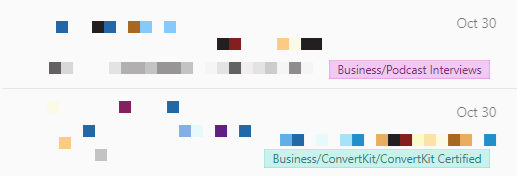It seems like sometimes when I label an email thread (I use the l shortcut), another email thread also gets applied with the same label. I have noticed that this happens quite frequently, but haven’t noticed a pattern, so I often don’t notice until much later when the emails seem completely wrong.
With the last occurence, I noticed exactly what happened:
- I responded to an email, the second newest
- I navigated down a couple of email threads (using
j, if that matters) - I responded to the last email in the 2nd thread (using
r) - I labeled the 2nd thread using
l - I noticed that both the 2nd thread and the 1st thread (second newest email) got applied the same label
Setup
- OS and Version: Linux, Gnome-shell 3.28.2-1
- Mailspring Version: 1.2.2-1
Additional Context
I just managed to reproduce this again and noticed what happened:
- I apply a label to an email (using
l→ selecting a lable) - I archive that email using
eshortcut - Immediately I selected another email
- Both emails got labeled and archived.
I believe step 3 happened before Mailspring finished with step 1 and 2, and Mailspring applied actions from the first email to the 2nd email when things synchronized.
(Originally posted by victortrac on GitHub.)