Nice. Very straightforward to avoid reinstallation.
My app automatically installed the 1.10.0 update this morning. Tried this workaround and it worked fine – reinstallation avoided.
This worked for me! Thank you.
If it tells you that folder is used by another process, you need to shut down mailspring from task manager
no, both deleting the folder and uninstalling doesn’t work for me. The app is totally fucked up on my Windows 11 now. I don’t see how an update can make this happen.
I freported this too, then realized that I actually had TWO errors, and forgot to screenshot the first (which marked better_sql3.node as “not a Win32 application”). This error went away, but the broken DB stood.
And this is where I am now. You know, I am trying to apply for a job - kinda hard without an email client… ^^;
Going to try and install something before 1.10… x.x
The minute I saw this message… I knew I shouldn’t click the “Install” button but it’s just too tempting for me. Being a returning user after a couple of years, I knew from the past that Mailspring’s updates are risky. Half the time, it breaks everything. I even checked the release notes before and I saw the big jump (and I said “Not looking good…” in my head – especially with the Electron stuff) but I tried nonetheless…
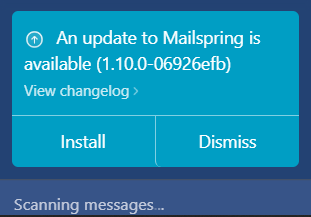
Of course, everything was broken after the update. Deleting the folder did the trick, THANK YOU.
For those “fixing” the problem by deleting the folder app-1.10.0 - check to see what version you’re actually using. I think deleting that folder actually deletes the update and you’re back to the previous version. Deleting the folder did not help me. I can only use version 1.9.2.
Hi there, my version of Mailspring is apparently 1.9.2 too, as such I think that 1.9.2 is the actual “stable” version of Mailspring
As you can see, this is my version:
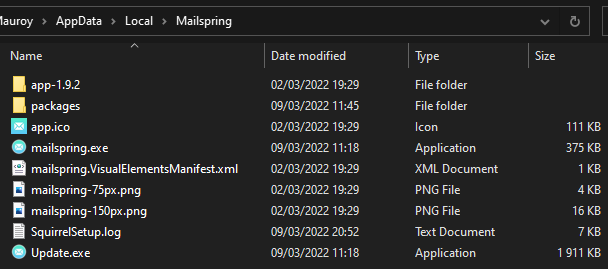
I personally think that yes, it delete the update, and make you go back to the previous version, but if it does not help you, I’m out of luck here, and you’ll be on your own  All I can suggest is a complete uninstall + reinstall…
All I can suggest is a complete uninstall + reinstall…
This is my solution after all, worked for me, can’t work for everyone, after all, it’s a temporary solution until a new update comes out, hopefully!
Edit: Now thinking about it, it also could be something regarding the cache in %AppData%/Mailspring, but I would disregard this opinion, I would prefer to not touch this folder because it contain settings/config, everything you have set, etc…
You can check your version under the three line menu in the upper-right part of the Mailspring app. I just hesitate calling it a “solution” since you’re just reverting to the previous build–not actually fixing the bug. That’s what I had to do, uninstall and reinstall. I didn’t lose my preferences or account settings, however, which was cool. 
Having the same issue - cannot go back to 1.9.2 and I deleted anything having to do with Mailspring. It won’t let me start fresh and I continue to get the error message “We encountered a problem with your local email database. We will now attempt to rebuild it.” and nothing happens. So frustrating, especially for something you pay for!!!
Well that’s temporary, there’s no real official answer so far and we must wait for a hotfix, hopefully soon, in the meantime, we’re just finding alternatives to rollback to a latest working version!
The point of my action was to make everyone sure to not erase any settings… So, yeah… 
Hi there,
Have you tried my solution, if not, try it, this probably could work!
If not, you can check my other post on how to make a complete reinstall without losing your data:
Hi Everyone,
I am very sorry for the inconvenience this is bringing to all of you! I am trying to resolve this as soon as possible. Thanks a lot @Predeactor for the great workaround described.
I will document any progress regarding a the development of a solution here: https://github.com/Foundry376/Mailspring/issues/2373
I hope that I can find a solution fast in order to cut a bugfix release for this.
I hope this is the right catalyst to implement a switch in settings to let the user update when they want to. I’ve opened issues on that in the past but the developer is way too opinionated for his own good. Not the first time mailspring mucks up after an update, you’d think by now the decision to make updates optional would have been made.
Might want to append the guide to rename update.exe because it auto updates the next time mailspring.exe is launched (user quit, logout, reboot, crash, whatever).
[ Solved ]*******
This is how you can survive this 1.10 update. btw noob here.
uninstall mailspring.
–Edit : as noted by @predeactor skip this step and try if you do not want to lose your settings and data (delete the items inside this folder
C:\Users\XXXX\AppData\Local\Mailspring )–
{XXXX- Username}
download the Mailspring v.1.9.2 here : https://github.com/Foundry376/Mailspring/releases/download/1.9.2/MailspringSetup.exe
and install the same.
open and sign up and add just 1 account.
close the Mailspring app in the Task Manager to shut it completely.
go to C:\Users\XXXX\AppData\Local\Mailspring
Find the file “Update.exe”
rename the file into “Update.exe.old”
go to this folder
C:\Users\XXXX\AppData\Local\Mailspring\app-1.9.2
find and right click on the file “mailspring.exe” and Click " Send to - Desktop (create Shortcut)"
come to desktop and find the “mailspring - Shortcut”.
Use only that shortcut file to open the Mailspring from hereafter.
If error occurs repeat from step one.
Hope this Helps!